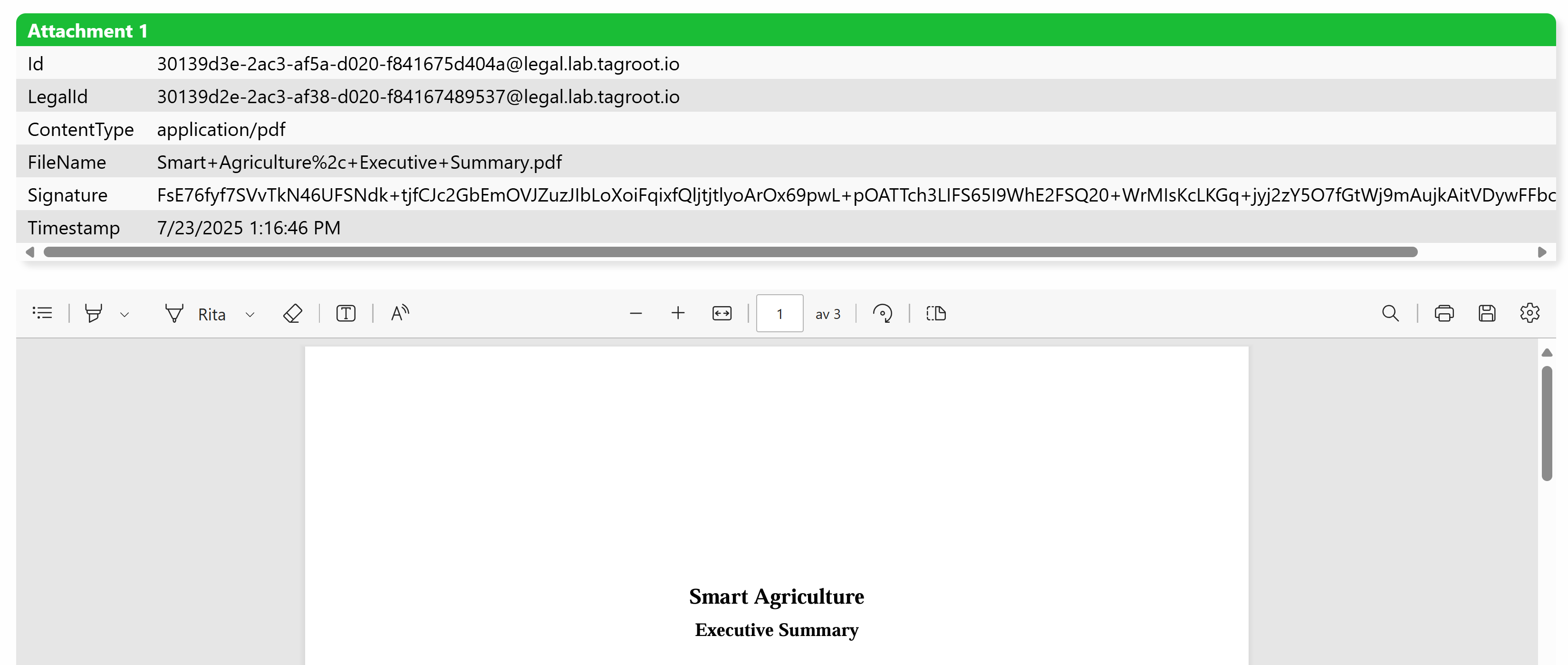Embedding PDF Documents in Markdown
It is now (from build 2025-07-24) possible to embed a PDF document into a Markdown page using a simple code block. The basic syntax is as follows:
```application/pdf:PDF Document
JVBERi0xLjcNCiW1tbW1DQoxIDAgb2JqDQo8PC9UeXBlL....
....
```
The code block is rendered to an embedded object in HTML (<embed/>), which, if the browser supports this tag, will display the PDF document directly embedded in the text.
This can be used for multiple purposes:
- Sharing and displaying documents in posts or documentation.
- Using PDF documents in KyC.
- Uploading PDF documents to smart contracts, for documentation purposes.
- etc.
Example:
This makes it seamless, for instance, to include PDF documents in idendity applications. It will be displayed embedded in the application for the operator: