Full-text-search of posts and replies
You can now search on posts and replies in the Community using full-text-search (i.e. using keywords). You find the Search feature in the top-right menu. Try searching for TAG or whatever you like. Instructions on the keyword syntax is available on the search page.
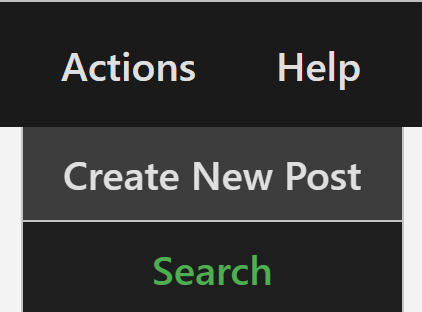
Inviting users to create accounts on the server
The Community now allows new users to create accounts on the server. After downloading the TAG Digital ID App, before choosing user account, you can scan an Invitation Code. The Community login page now has a link to an invitation page where a one-time QR-code is generated for the user. This code can only be scanned once, and allows the user to create an account on the server. Refreshing the invitation page allows the user to create new codes.
Push events: Keeping the community view up-to-date
A myriad of event notifications are now pushed to all tabs on all web clients, to keep their views up-to-date on changes in the community. This includes new/updated/deleted posts and replies, voting results, etc., in real-time. Check it out.
Inline & nested responses
You can now respond inline, directly on each post and/or reply. You can also expand and view existing responses by clicking on the icon displaying number of available responses.
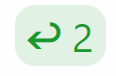
Notice also that you can add responses to responses, to any level, and create direct links to responses.
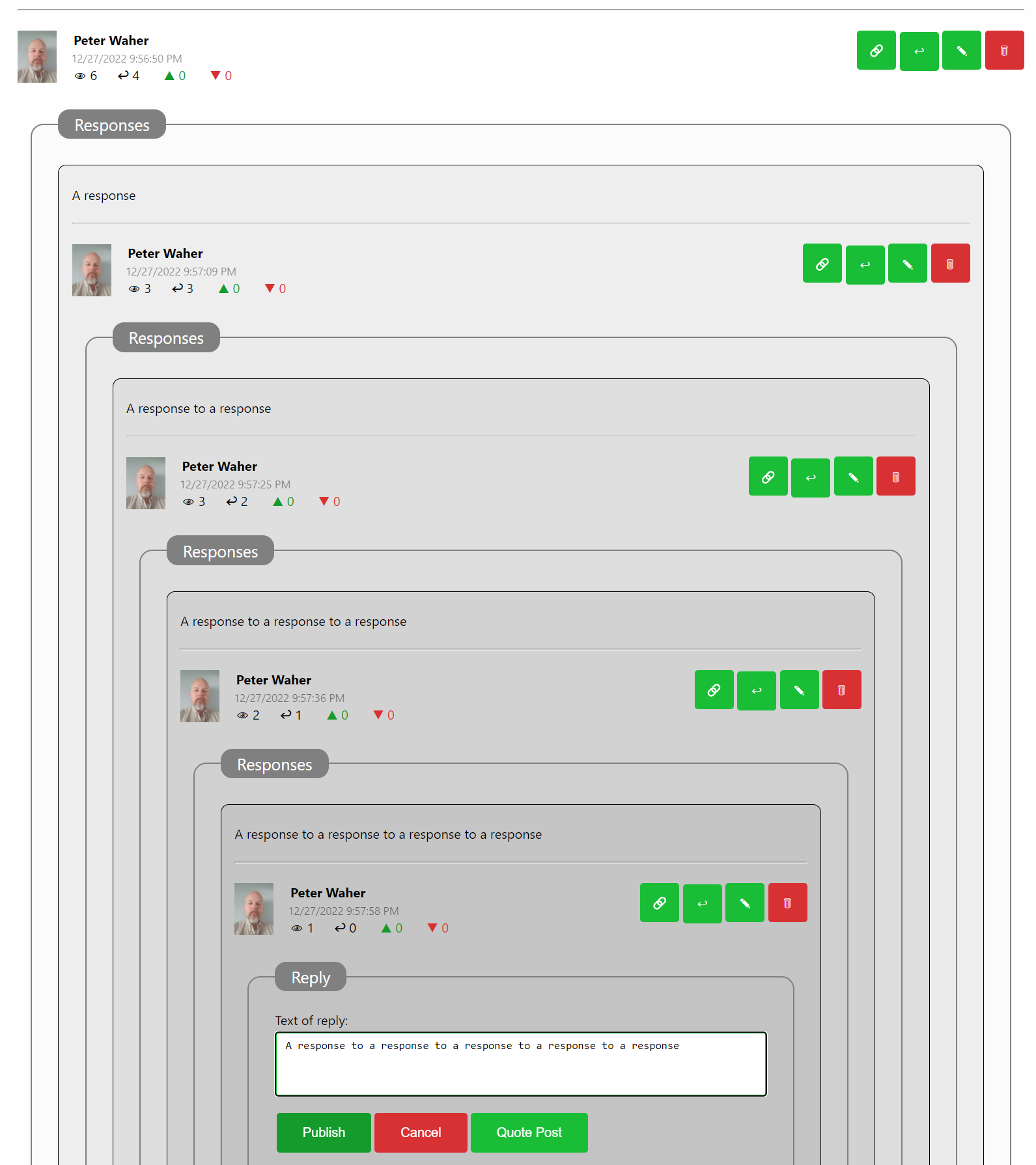
Request for Work: Graphical symbols wanted: Buttons
Buttons and icons in the Community service is today using simple Unicode characters as glyphs. It would be better with designed SVG glyphs. Also, for some reason, alignment in rendered HTML is strange when using Unicode characters:
Examples:



Posts tagged #community
No more posts with the given tag could be found. You can go back to the main view by selecting Home in the menu above.