Embedding PDF Documents in Markdown via URL
As mentioned in a previous article, PDF documents can be embedded into Markdown. You can now also embed PDF documents, by simply using the URL, and embedding it into a multimedia construct in Markdown.
Example:

This results in:
Embedding PDF Documents in Markdown
It is now (from build 2025-07-24) possible to embed a PDF document into a Markdown page using a simple code block. The basic syntax is as follows:
```application/pdf:PDF Document
JVBERi0xLjcNCiW1tbW1DQoxIDAgb2JqDQo8PC9UeXBlL....
....
```
The code block is rendered to an embedded object in HTML (<embed/>), which, if the browser supports this tag, will display the PDF document directly embedded in the text.
This can be used for multiple purposes:
- Sharing and displaying documents in posts or documentation.
- Using PDF documents in KyC.
- Uploading PDF documents to smart contracts, for documentation purposes.
- etc.
Example:
This makes it seamless, for instance, to include PDF documents in idendity applications. It will be displayed embedded in the application for the operator:
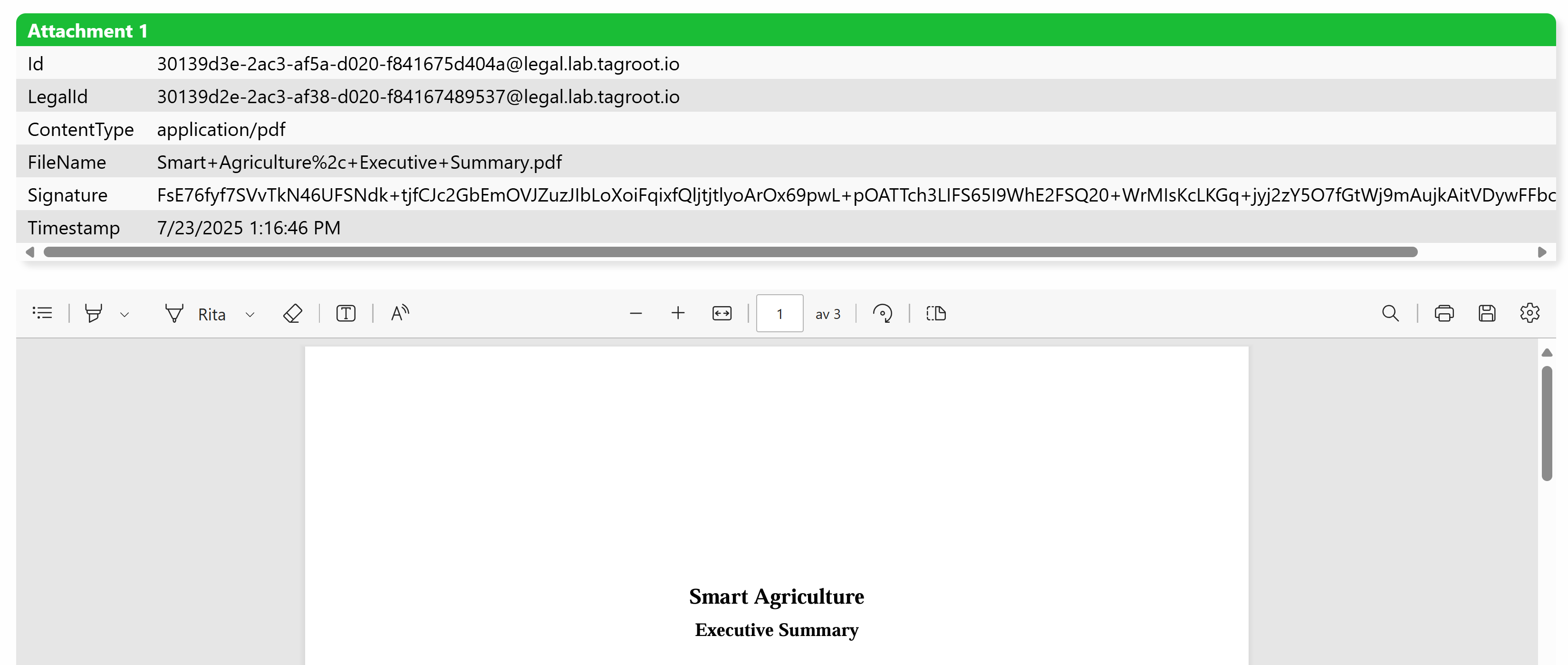
Generating PDF documents from Markdown
On the Neuron® you can generate PDF documents from Markdown via script. The way to do it, is as follows:
- Generate Markdown text for the content you want to include in the PDF document.
- Parse the Markdown using the
ParseMarkdownfunction. - From the parsed markdown, you can now generate LaTeX from the Markdown document object. You can download MikTeX as an implementation of TeX on most platforms.
- Save the generated LaTeX to a text file.
- Call
pdflatex.exeusing theShellExecutescript function. This will generate the PDF document from the LaTeX file.
If you want to make the PDF file downloadable, you need to save the PDF document in a folder under the Root folder under the gateway ProgramData folder.
The following script function will take any Markdown, and convert it to a PDF document. Before calling the ShellExecute function, it will check if a PDF document is already generated for the document, if so, the existing PDF document is used. Finally, the function converts the file name of the PDF document, to an URL that can be shared, and which others can use to download the PDF document. (For private PDF documents, you need to place the PDF document in another folder, not accessible via the web server of the gateway.)
CreateDownloadablePdf([Markdown]):=
(
H:=Base64UrlEncode(Sha2_256(Utf8Encode(Markdown))).Insert(4,"\\").Insert(2,"\\");
FileNameBase:=Waher.IoTGateway.Gateway.RootFolder+"PDF\\"+H;
PdfFileName:=FileNameBase+".pdf";
if !System.IO.File.Exists(PdfFileName) then
(
PdfFolder:=System.IO.Path.GetDirectoryName(FileNameBase);
if !System.IO.Directory.Exists(PdfFolder) then
System.IO.Directory.CreateDirectory(PdfFolder);
Doc:=ParseMarkdown(Markdown);
LaTeX:=Doc.GenerateLaTeX();
SaveFile(LaTeX,FileNameBase+".tex");
ShellExecute("C:\\Program Files\\MiKTeX\\miktex\\bin\\x64\\pdflatex.exe",
"-enable-8bit-chars -enable-installer -enable-write18 -verbose \""+FileNameBase+".tex\"",
PdfFolder);
);
Waher.IoTGateway.Gateway.GetUrl("/PDF/"+H.Replace("\\","/")+".pdf")
);
Note: The script assumes MikTeX is installed on the Neuron® for all users. If another TeX distribution is used, or if installing MikTeX for a particular user, the path needs to point to the correspondig installation.
Note 2: You will need a Neuron® with a buildtime of 2023-04-11 or later.
Note 3: TeX is built around pluggable packages. When installing TeX, make sure you either know what packages are needed, and install those, or allow for uninstalled packages to be downloaded and installed automatically on the server, when needed. Unless all referenced packages are available, PDF generation may be impaired. Also, PDF generation may be slow the first time a package is referenced, if it needs to be downloaded. One way to know what packages are needed, is to generate LaTeX, and manually convert it to PDF via one of the GUI tools provided by the TeX package. Such tools can be configured to prompt the user if new packages need to be installed.
To generate a PDF document, you call the function from script, as follows:
CreateDownloadablePdf("This *is* _a_ **test**.")
It will generate the following URL: https://lab.tagroot.io/PDF/s8/62/gokyHtmYYczQL2kjvUxOLCjjdN7KflSNHFEiLY4.pdf. You can download it here: PDF.
You can experiment with Markdown to LaTeX conversion in the Markdown Lab page, or similar page on your own Neuron®.
Posts tagged #pdf
No more posts with the given tag could be found. You can go back to the main view by selecting Home in the menu above.