Runtime Language library
The Neuron®, IoT Gateway, and services hosted on them, as well as the TAG Digital ID Apps (including the Neuro-Access App), use the Waher.Runtime.Language library to dynamically publish content using multiple languages. Following is a comparison of this library, compared to the intrinsic language translation method provided by Visual Studio:
- Translations are seen as dynamic content that can be provided at runtime, by the operator, or by services themselves (which may run in a distributed environment), not embedded static resources created at compile time.
- New translations can be created at runtime.
- Languges from multiple services in a distributed environment can be processed collectively.
- Languages can be extended as new strings appear, as services or network components evolve.
- The library keeps track of the translation level of each string, making it possible to distinguish between automatically added or translated content, and manually revised translations. This simplifies automated and manually corrected content, to avoid overwriting better translations with newer, but worse translations by mistake.
Basic model
The basic object model of language content is based on a static Translator class, that gives applications access to a set of Languages, Namespaces and Strings. Languages are defined by their ISO Language code, and a displayable name. Namespaces are simply strings identifying a collection of strings. These namespaces can be URLs, or .NET Namespaces, or any other federated identifier you can think of. The strings is a collection of key-value-pairs, where the keys are positive integers, and the values are strings.
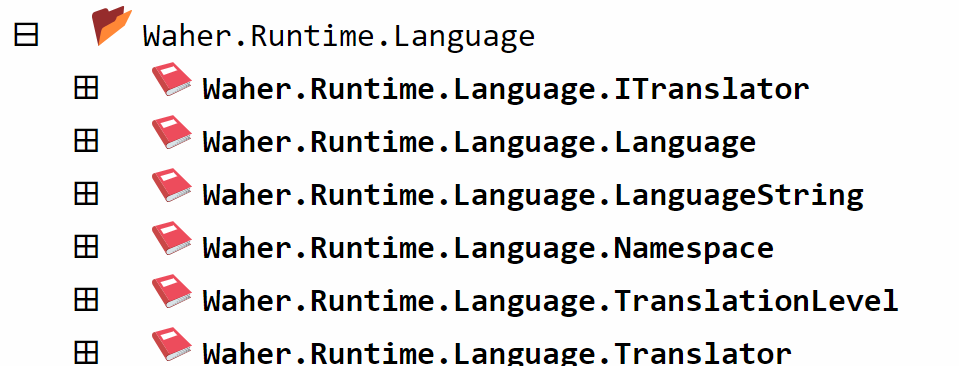
Translator
The static Translator class gives you access to available languages. You can also dynamically create new languages using this class. It also keeps track of the default language (i.e. language selected as the default language for the service; this is not the same as the language selected by a user using services on the system).
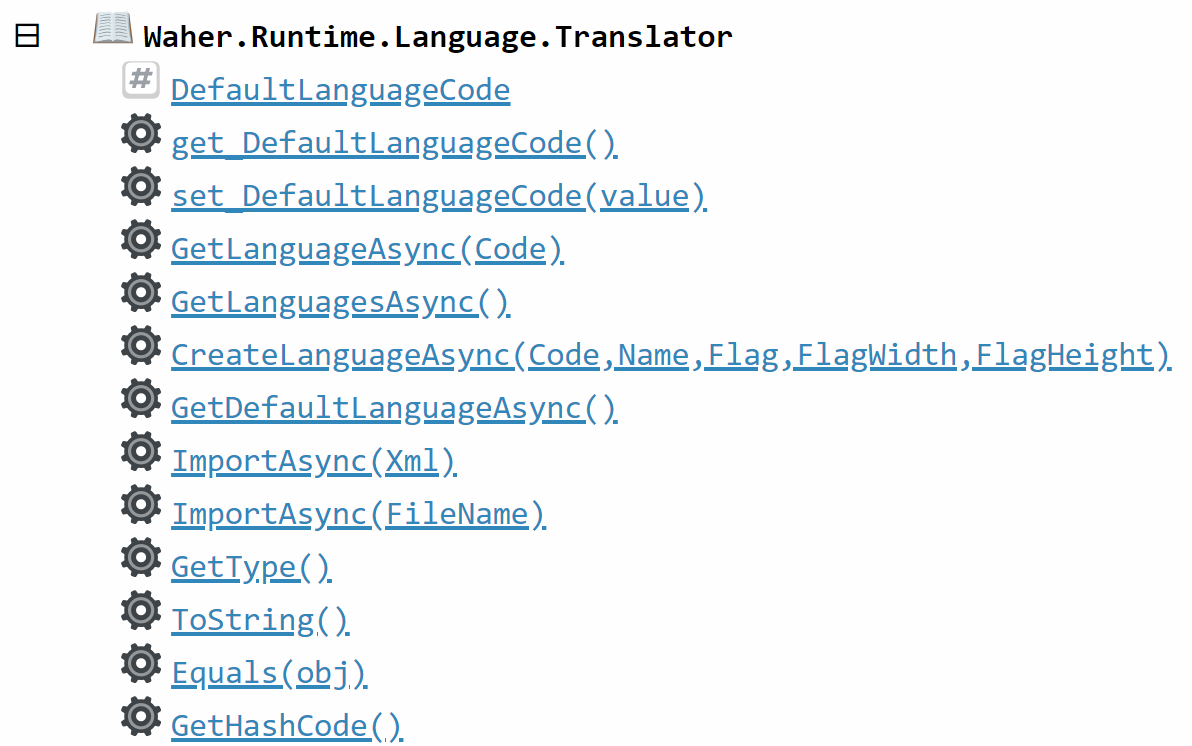
Language
Once you have a Language object reference, you can use this object to get access to namespaces or strings directly, using available methods. You can also create new namespaces. To create new strings however, you need access to the corresponding Namespace object reference first.

Namespace
The Namespace object, gives you access to strings in the namespace. You can get, set, create or delete strings, dynamically.

LanguageString
Each localized string is implemented as a LanguageString object. Apart from the string ID and Value, it also contains information about its translation level, to be able to distinguish strings that have to be translated, have been automatically translated, and have been manually translated or checked.

TranslationLevel
Each string has a translation level that represents the quality of the string. It is an enumerated valid with the following properties:

Waher.Utility.Translate
The IoT Gateway, or the TAG Neuron® contains a utility for processing language content, called Waher.Utility.Translate. It is available in the installation folder of the gateway or the Neuron®. This utility can be used to process language information in a Neuron®, or in Visual Studio resource files, including automatically translating strings between languages.
Further reading
A more thorough description of this library, with examples, is provided in Mastering Internet of Things.
Posts tagged #language
No more posts with the given tag could be found. You can go back to the main view by selecting Home in the menu above.