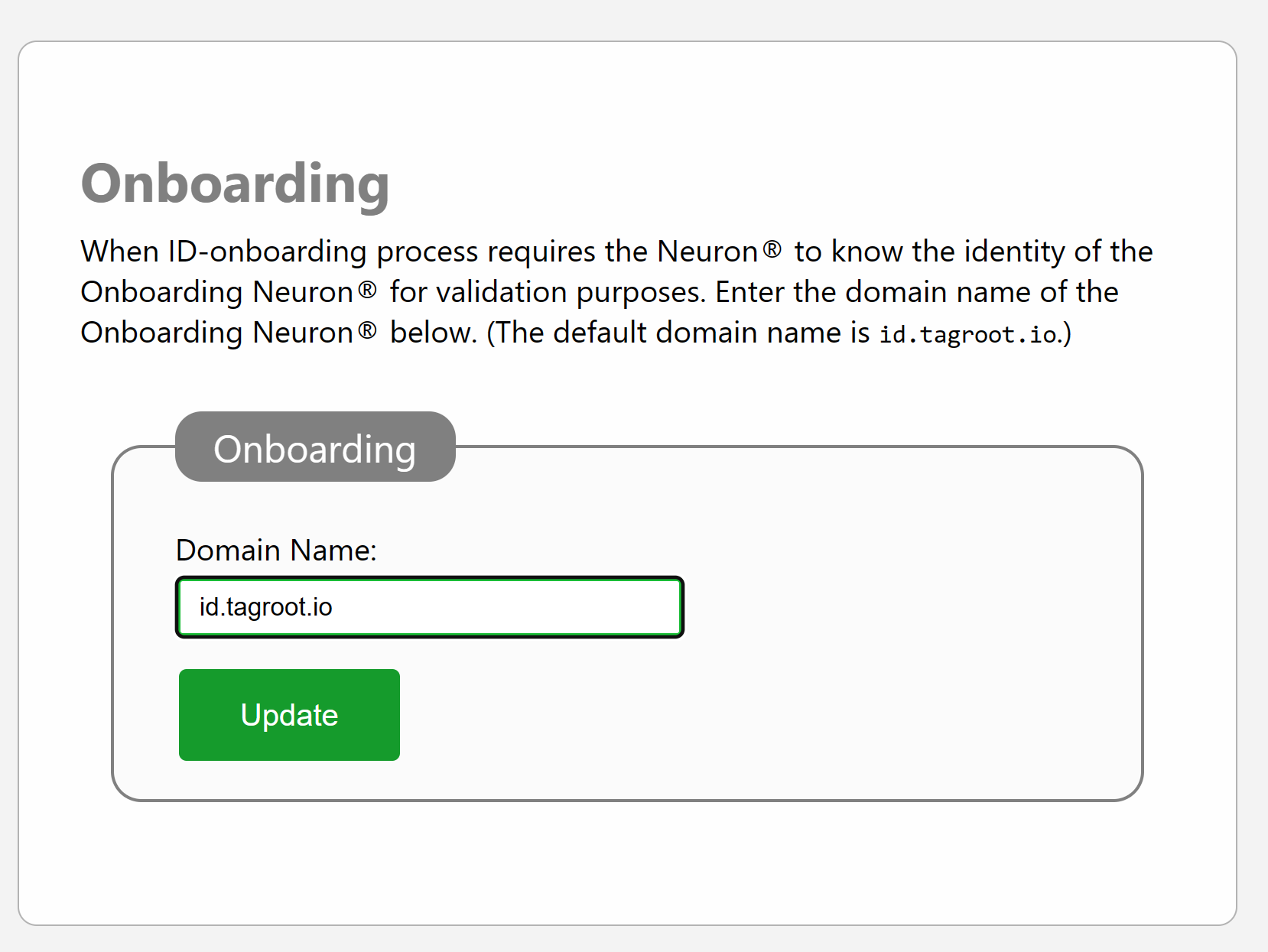Configuring alternative onboarding Neuron
As of build 2024-01-16 configuring the Onboarding Neuron® has been refactored. Articles earlier written on the subject (which have now been updated accordingly) include:
Purposes of Onboarding Neuron®
The purposes of hosting an Onboarding Neuron® include:
- Acting as the first contact point for a client application (such as a digital ID), helping the client to find a suitable service provider hosting their own Neuron®.
- Validating e-mail and phone numbers.
- Sending validation messages via e-mail and SMS.
Configuring Onboarding Domain
You now configure the domain name of the Onboarding Neuron® under the Notarius Electronicus menu (previous versions had a Neuro-Access button under the Software menu, which has been removed):
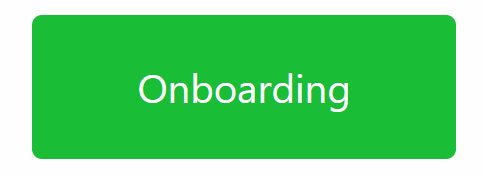
Clicking on this menu item opens a simple dialog where you enter the domain name of the Onboarding Neuron® you want to use: