Featured Peer Reviewers on Neurons
A new service permits you to publish featured peer reviewers on the Neuron®. This means, that during onboarding, such featured peer reviewers will be presented directly to new users. This allows them to request peer reviews from the featured peer reviewers directly, without having to scan their QR codes. This simplifies onboarding of new users in cases where automated KyC services are not available.
To publish featured peer reviewers on your Neuron®, you begin by installing the TAG.FeaturedPeerReviewers.package, available in the Packages page in the Admin menu. You will need to provide a key when installing. Use the following public key:
| Some more information | |
|---|---|
| Package | TAG.FeaturedPeerReviewers.package |
| Installation key | m0/GQmwDNjrgw6DhQ95vb03csO//N/NNrY/LdEzEem11KdA9AVv95BxAr8qzUoex8rTZiNDiXp+A00ce5b3f3a389168c51cee7bdf9cb182 |
| Configuring Service | /FeaturedPeerReviewers/Settings.md on the Neuron® on which the service is installed. |
| Neuron Build Time | 2023-05-12 |
| More information | https://github.com/Trust-Anchor-Group/NeuronFeaturedPeerReviewers |
You can also access the service from the Admin menu, by pressing the Featured Peer Reviewers button:
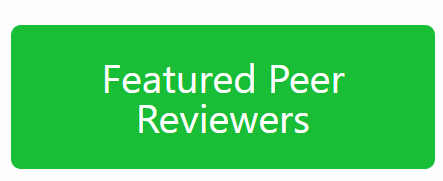
Start page
When openening the configuration page for the first time, three sections are displayed: First Tools which will contain a button for openening the application page. On this page, anyone with an approved Legal Identity, can apply to become a featured peer reviewer. This page does not require access to the admin portal, so it can be published or sent to prospective candidates, without giving them administrative access to the Neuron®. You will also see two empty sections, one for pending applications, and one with featured peer reviewers.
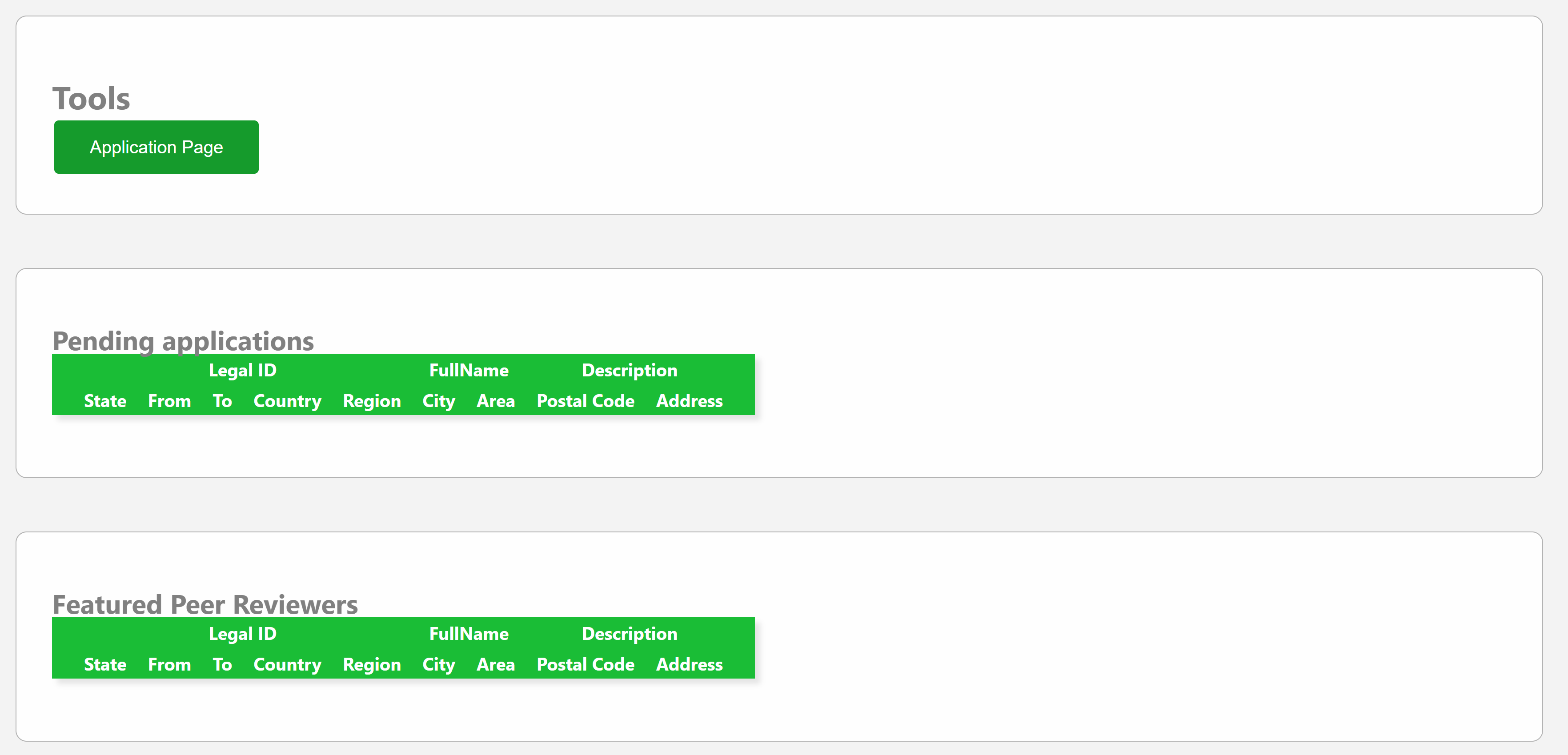
Application page
To apply to become a featured peer reviewer, you can click on the link on the start page, or simply open the /FeaturedPeerReviewers/Apply.md on the Neuron® you wish to apply to. You will be presented with a Quick-Login form. This page does not require login, so you can publish the link to this page, or send it to recipients, that do not have a login to the Neuron®.

Scan the QR code with your ID App (or derivative), and accept the signature request. An application is automatically created, and displayed to you. You will see information that will be published if you get featured. All local information that has a checked checkbox will be published. You will also only be presented to new ID applications, if they are made from the same location. By unchecking items in the list, the corresponding information will not be published. You will also be presented as a featured peer reviewer in a larger area. You can also provide a desciption that will be presented, together with your name and a minature photo, to new users. The contact information will not be presented or published. It is registered only for the purpose of allowing the operator to contact you.

A notification is also sent to the operator of the Neuron®. When the operator goes to the service configuration page, the application will now be visible in the section of pending applications.

Here the operator can choose to reject the application or to accept it. If rejecting it, it will simply be removed. If accepting it, it will be moved to the list of featured peer reviewers. The peer reviewer will now be displayed to new users that match the locale information selected.

Selecting featured peer reviewer
When a new user applies for a digital ID on the Neuron®, it will have the option to request review of the identity application (unless the Neuron® has installed services for automated identity validation). When requesting review, the featured peer reviewers will be presented, together with the miniature photo, name and description, as entered in the application. Selecting the featured peer reviewer will send a peer review request.
